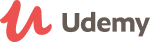Discover Our Popular
Courses
It is a long established fact that a reader will be distracted by the readable content of a page when looking at its layout.

Javascript Basic to advanced
Completely online with a mix of live, recorded sessions from industry subject experts
Price : 20$

Fundamental Of UI/UX Design
Earn your Google UX Design Professional Certificate today. No experience need .
Price : 20$

Fullstack Web Development
Learn Full Stack Web Development with Node.js with Ample Projects for Hands-on Practice
Price : 20$

Digital Marketing
This course will offer students a panoramic view of digital marketing
Price : 20$

Photography Basic Rules
Become a Professional Photographer with Our Photography Courses.
Price : 20$

Motion Graphics
Motion Graphics is also called Motion Design, making the relationship between movement and design elements
Price : 20$
Ready to join?
It is a long established fact that a reader will be distracted by the readable content of a page when looking at its layout.
Frequently asked Question
It is a long established fact that a reader will be distracted by the readable content of a page when looking at its layout.
Trusted by over 800+ companies